| [View Project][View Threads]| Title: | Screenshot utility | 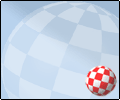 | Synopsis:
Implement a screenshot utility |
Navigate: 1-4
| abalaban | About the possibility to use SGrab | 20080721 17:03 |  | I noted that Stefan Rupprecht was an OS4 dev and as such might be willing to share the source code of SGrab.
Origin anwsered : "Do you want to be assigned to that project and find out if he's willing then? ;) It is important however that the snapshot project does not require any third party "download this too" parts such as png and/or jpg compressors. Sgrab would have to be rewritten a bit to not appear as a separate application as well. Once the OS is started you should be able hot key snapshot without launching a separate program. And with the advance clipboard project it should also be made to cope with sending the snapshot image to the clipboard for pasting into a graphics program for example."
- I'm not against participating in any project but at this current time I don't know if I'll have the needed spare time to spare on it and I don't want to give false hope to anyone. Anyway when there will be some devs interested in this project I'm not against trying to contact Stefan Rupprecht to see his interest.
- "It is important however that the snapshot project does not require any third party "download this too" parts such as png and/or jpg compressors." yes I agree it would even be better if it relyied on the datatype, IIRC datatypes provide a way to save in the datatype format (even if not all existing datatypes currently provides this SAVE function).
- "Sgrab would have to be rewritten a bit to not appear as a separate application as well" agreed, the GUI seems a bit outdated currently.
- "Once the OS is started you should be able hot key snapshot without launching a separate program." yes but this should be "deactivatable" (correct english word?) as a consequence WBStartup rulez IMHO.
- "And with the advance clipboard project it should also be made to cope with sending the snapshot image to the clipboard for pasting into a graphics program for example." I don't understand this "advanced clipboard" thing, all is ready actually in the existing clipboard, that's just that no application support anything other than FTXT (and even I'm sure none is supporting the formatted part of this, despite it's what means the 'F' in "FTXT"...) | | |
|
| orgin | Re: About the possibility to use SGrab | 20080721 17:46 |  | @abalaban
"yes but this should be "deactivatable""
I would disagree on that. Being able to snapshot should be as natural as being able to copy some text. And turning it off is as unnatural as being able to turn off being able to c&p text.
FTXT etc, ohh I didn't know that. Is that well documented somewhere? One could add that as a OA software guideline, to make versatile use of the clipboard functionality. (please reply to this part in the clipboard project)
| | |
|
| abalaban | Re: About the possibility to use SGrab | 20080721 18:47 |  | @orgin
About the activable/deactivable that's a matter of taste I guess.
Concerning the FTXT part I should check on my RKM Device when I'll be back from work but I'm almost sure that you can clip other things than simple text. Personnally even on systems other that pretend to support clipping anything I rarely used it for anything but text (from time to time for formatted text for a table from a web page, or the whole formatted web page). | | |
|
| salass00 | Re: About the possibility to use SGrab | 20080725 12:12 |  | @abalaban
I don't understand this "advanced clipboard" thing, all is ready actually in the existing clipboard, that's just that no application support anything other than FTXT (and even I'm sure none is supporting the formatted part of this, despite it's what means the 'F' in "FTXT"...)
|
|
At least Personal Paint supports copy/paste of images (IFF-ILBM) via clipboard (I have used this feature to copy/paste icon graphics directly into RAWBInfo f.e.).
MultiView supports copying of graphics and sound (IFF-8SVX), although the latter is somewhat bugged (it will cause a complete lockup if a program is making use of the update notify hook of clipboard.device).
A sound editor I was working on used IFF-AIFF to copy/paste sounds with more than 8 bits per sample. | | |
|
Navigate: 1-4
|
|